News


Discord
Discord


GitLab
GitLab


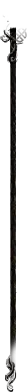
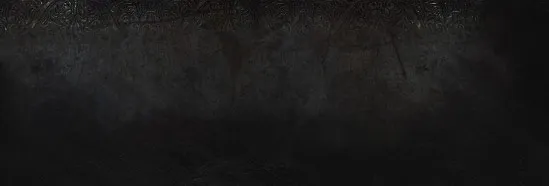

How to Start a Darkan Server? (March 2024)
Sun Mar 10 2024
A Darkan server is a Runescape world. Each world is run as its own app and automatically hooks with a lobby.
If you open the Darkan client loader you will be given two options.

Each of these is a lobby. Within these are groups of worlds which allow us to play independently.
Inside the lobby the world list appears like this

Each of these is a custom server.
World 300 is meant for single player in that it loops back into your own computer.
Lets see how to get there
What do you need?
- Git
- GitLab
- Mongo
- Java 21 LTS
- JetBrains IntelliJ
Steps
1.Download and install client: https://gitlab.com/darkanrs/client-loader/-/releases
2.Make sure you can access “Development” AND “Official”
3.Install Git: https://youtu.be/4xqVv2lTo40?si=AJnGmvFb8TlvcZre
4.Create a GitLab account: https://gitlab.com/
5.Create a local folder for code
6.Copy Darkan server: git clone https://gitlab.com/darkanrs/world-server.git
7.Copy cache: git clone https://gitlab.com/darkanrs/cache.git
8.Install Mongo: https://youtu.be/gB6WLkSrtJk?si=YweXpMNLLcI3foQI
9.Install Mongo Compass: https://www.mongodb.com/products/tools/compass
10.Make sure mongo is running
11.Install IntelliJ
12.Open world-server folder in IntelliJ
13.Setup Java 21 for IntelliJ project (possible within IntelliJ)
14.Setup Gradle IntelliJ project (possible within IntelliJ)
15.Run “./gradlew run” for project
16.Edit “./data/worldConfig.json” (Created after running the first time)
17.Login to world 300 in Darkan Development lobby
18.(Optional) Port forward the router of your network
19.(Optional) Run the server on an available world
If you do the optional steps, anyone will be able to log into your world.
Otherwise if you do up to step 17 it is in single player…


